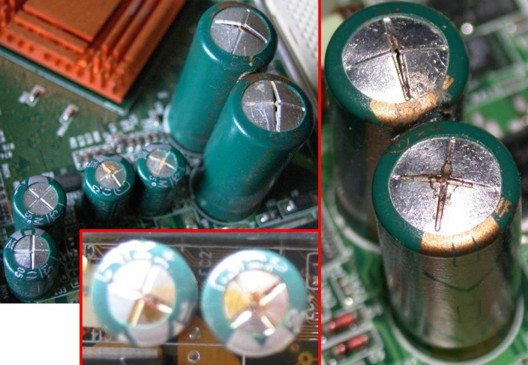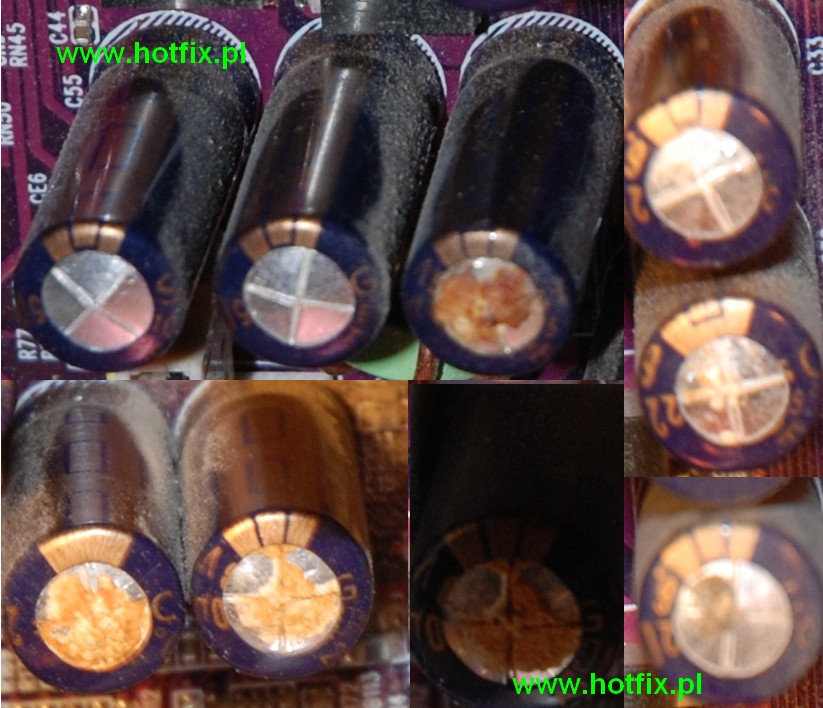Po przerzuceniu sie z Windowsa xp na windows 7 ultimate wyskakuje mi bsod 0x124, dokupilem 2GB ramu bo slyszalem ze 2GB dla win7 to malo. Ale to nic nie pomogło, wklejam minidump:
Kod: Zaznacz cały
Microsoft (R) Windows Debugger Version 6.11.0001.402 X86
Copyright (c) Microsoft Corporation. All rights reserved.
Loading Dump File [C:\Users\Jackob\Desktop\041612-19937-01.dmp]
Mini Kernel Dump File: Only registers and stack trace are available
Symbol search path is: *** Invalid ***
****************************************************************************
* Symbol loading may be unreliable without a symbol search path. *
* Use .symfix to have the debugger choose a symbol path. *
* After setting your symbol path, use .reload to refresh symbol locations. *
****************************************************************************
Executable search path is:
*********************************************************************
* Symbols can not be loaded because symbol path is not initialized. *
* *
* The Symbol Path can be set by: *
* using the _NT_SYMBOL_PATH environment variable. *
* using the -y <symbol_path> argument when starting the debugger. *
* using .sympath and .sympath+ *
*********************************************************************
Unable to load image \SystemRoot\system32\ntoskrnl.exe, Win32 error 0n2
*** WARNING: Unable to verify timestamp for ntoskrnl.exe
*** ERROR: Module load completed but symbols could not be loaded for ntoskrnl.exe
Windows 7 Kernel Version 7601 (Service Pack 1) MP (2 procs) Free x86 compatible
Product: WinNt, suite: TerminalServer SingleUserTS
Built by: 7601.17790.x86fre.win7sp1_gdr.120305-1505
Machine Name:
Kernel base = 0x82c11000 PsLoadedModuleList = 0x82d51230
Debug session time: Mon Apr 16 14:32:46.988 2012 (GMT+2)
System Uptime: 0 days 0:25:44.881
*********************************************************************
* Symbols can not be loaded because symbol path is not initialized. *
* *
* The Symbol Path can be set by: *
* using the _NT_SYMBOL_PATH environment variable. *
* using the -y <symbol_path> argument when starting the debugger. *
* using .sympath and .sympath+ *
*********************************************************************
Unable to load image \SystemRoot\system32\ntoskrnl.exe, Win32 error 0n2
*** WARNING: Unable to verify timestamp for ntoskrnl.exe
*** ERROR: Module load completed but symbols could not be loaded for ntoskrnl.exe
Loading Kernel Symbols
...............................................................
................................................................
.....................
Loading User Symbols
Loading unloaded module list
.....Proszę o pomoc.