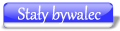1. Otwórz notatnik i wklej:
CloseProcesses:
S3 Synth3dVsc; System32\drivers\synth3dvsc.sys [X]
S3 tsusbhub; system32\drivers\tsusbhub.sys [X]
S3 VGPU; System32\drivers\rdvgkmd.sys [X]
R2 tor; C:\Program Files (x86)\Tor\tor.exe [3233806 2013-08-29] () [File not signed]
C:\Users\Agusia\AppData\Local\Google\Chrome\User Data\Default\Extensions\nklimiffloegbdeigdfmloepliedgdej
FF Plugin-x32: @adobe.com/FlashPlayer -> C:\Windows\system32\Macromed\Flash\NPSWF32.dll No File
StartMenuInternet: IEXPLORE.EXE - C:\Program Files (x86)\Internet Explorer\iexplore.exe
HKLM\SOFTWARE\Policies\Microsoft\Internet Explorer: Policy restriction <======= ATTENTION
HKU\S-1-5-21-2422010795-3715879445-3920521113-1000\SOFTWARE\Policies\Microsoft\Internet Explorer: Policy restriction <======= ATTENTION
GroupPolicy: Group Policy on Chrome detected <======= ATTENTION
CHR HKLM\SOFTWARE\Policies\Google: Policy restriction <======= ATTENTION
ShellIconOverlayIdentifiers: [GGDriveOverlay1] -> {E68D0A50-3C40-4712-B90D-DCFA93FF2534} => C:\ProgramData\GG\ggdrive\ggdrive-overlay.dll No File
ShellIconOverlayIdentifiers: [GGDriveOverlay2] -> {E68D0A51-3C40-4712-B90D-DCFA93FF2534} => C:\ProgramData\GG\ggdrive\ggdrive-overlay.dll No File
ShellIconOverlayIdentifiers: [GGDriveOverlay3] -> {E68D0A52-3C40-4712-B90D-DCFA93FF2534} => C:\ProgramData\GG\ggdrive\ggdrive-overlay.dll No File
ShellIconOverlayIdentifiers: [GGDriveOverlay4] -> {E68D0A53-3C40-4712-B90D-DCFA93FF2534} => C:\ProgramData\GG\ggdrive\ggdrive-overlay.dll No File
Task: {33C35627-2A0D-47ED-B72F-B765C72E742E} - System32\Tasks\{EA65401F-2F3D-4326-B144-A4FF31D4E9D0} => C:\Program Files (x86)\EA GAMES\The Sims 2\Sims2.exe [2004-09-21] (Maxis, a division of Electronic Arts Inc.)
Task: {4C7CD03C-E667-45B8-B2DA-B34EECC53B7B} - System32\Tasks\{01F2CB80-5AAC-4564-BE0F-8B98EC77FB27} => C:\Program Files (x86)\EA GAMES\The Sims 2\Sims2.exe [2004-09-21] (Maxis, a division of Electronic Arts Inc.)
Task: {5A668F21-00EB-4933-B10B-4EFA661F89B1} - System32\Tasks\Adobe Flash Player Updater => C:\Windows\SysWOW64\Macromed\Flash\FlashPlayerUpdateService.exe [2014-02-21] (Adobe Systems Incorporated)
Task: {61DE01D5-28C0-40D9-860F-C345C5320431} - \bench-S-1-5-21-2422010795-3715879445-3920521113-1000 No Task File <==== ATTENTION
Task: {78B00302-4381-4357-B7DF-415ECC45D0DE} - System32\Tasks\GoogleUpdateTaskMachineCore => C:\Program Files (x86)\Google\Update\GoogleUpdate.exe [2014-02-24] (Google Inc.)
Task: {88B7DE92-88B0-4333-AB3F-DA077FEBD2D1} - \The Bluetooth service discovery No Task File <==== ATTENTION
Task: {8E0A66E7-EE03-4901-9739-6D5F98D1A166} - System32\Tasks\AVG-Secure-Search-Update_JUNE2013_HP_rmv => C:\Windows\TEMP\{761B5A5E-8E9D-4108-B265-06ADA093E4D1}.exe
Task: {966530C6-DE37-40A8-824B-454DEF61A96E} - System32\Tasks\AVG-Secure-Search-Update_JUNE2013_TB_rmv => C:\Windows\TEMP\{A410AAB6-2D8B-4A28-9A1A-1E80021DE91C}.exe
Task: {96E48B0C-DDA6-43D3-BC31-9DD679A0A2D0} - System32\Tasks\GoogleUpdateTaskMachineUA => C:\Program Files (x86)\Google\Update\GoogleUpdate.exe [2014-02-24] (Google Inc.)
Task: {AFBB9246-C330-442B-9C91-02AF24DBCF82} - System32\Tasks\HPCustParticipation HP Deskjet 2510 series => C:\Program Files\HP\HP Deskjet 2510 series\Bin\HPCustPartic.exe [2012-10-02] (Hewlett-Packard Co.)
Task: {CE3BF24C-9A0A-4AB6-B471-C6FBC6BA7667} - \AdobeFlashPlayerUpdate No Task File <==== ATTENTION
Task: {DED9E79A-ADCF-462C-A8CE-3FE0482EDAAB} - \AdobeFlashPlayerUpdate 2 No Task File <==== ATTENTION
Task: {F6F40D45-933A-471A-A63C-6FBE5E62EBAA} - System32\Tasks\Games\UpdateCheck_S-1-5-21-2422010795-3715879445-3920521113-1000
Task: {FB206D9F-6A35-4ED5-8531-FF4F06425A82} - System32\Tasks\{BC5DA924-0CAD-47C1-BCF6-C82969829C7D} => C:\Program Files (x86)\iPlus\iPlusManager.exe [2009-12-21] ()
Task: C:\Windows\Tasks\Adobe Flash Player Updater.job => C:\Windows\SysWOW64\Macromed\Flash\FlashPlayerUpdateService.exe
Task: C:\Windows\Tasks\GoogleUpdateTaskMachineCore.job => C:\Program Files (x86)\Google\Update\GoogleUpdate.exe
Task: C:\Windows\Tasks\GoogleUpdateTaskMachineUA.job => C:\Program Files (x86)\Google\Update\GoogleUpdate.exe
CustomCLSID: HKU\S-1-5-21-2422010795-3715879445-3920521113-1000_Classes\CLSID\{E68D0A55-3C40-4712-B90D-DCFA93FF2534}\InprocServer32 -> C:\Users\Agusia\AppData\Roaming\GG\ggdrive\ggdrive-menu.dll No File
EmptyTemp:
Plik zapisz pod nazwą
fixlist.txt i umieść obok narzędzia FRST. Uruchom FRST i kliknij w
Fix. System zostanie zresetowany.
Dołącz
fixlog.txt który będzie po restarcie.
2. Użyj >
Dostępne tylko dla zarejestrowanych użytkowników najpierw kliknij na SZUKAJ, a dopiero po zakończeniu skanowania, gdy uaktywni się przycisk USUŃ, to kliknij na niego.
Pokaż raport z niego C:\AdwCleaner\AdwCleaner[S].txt
3. Uruchom
Dostępne tylko dla zarejestrowanych użytkowników. Wciśnij dowolny klawisz i czekaj, aż skończy się operacja. (
UWAGA: podczas pobierania, programy mogą wskazywać, że to jest zagrożenie, proszę to zignorować). Pokaż raport.